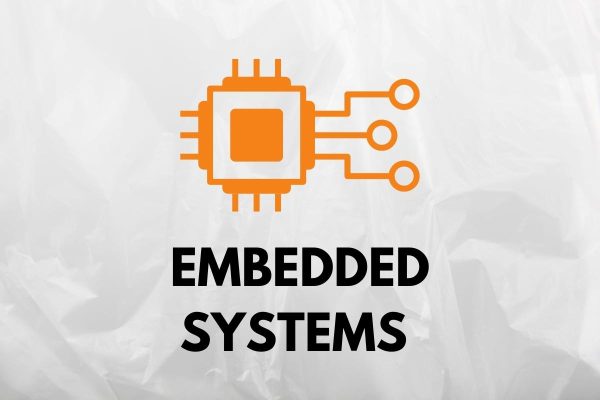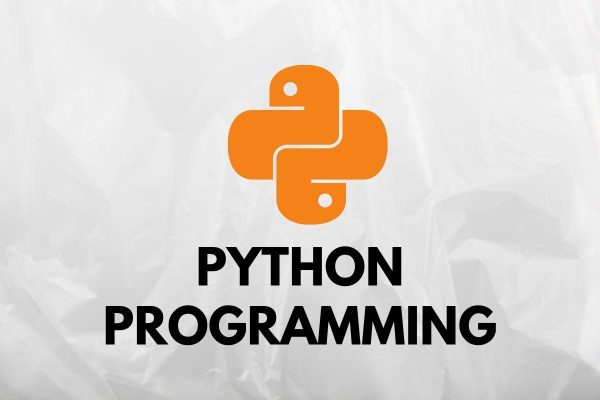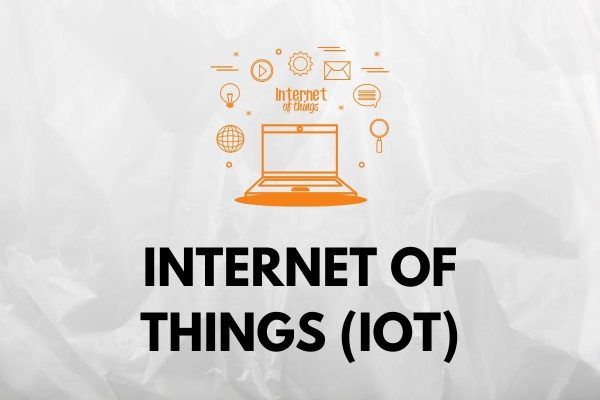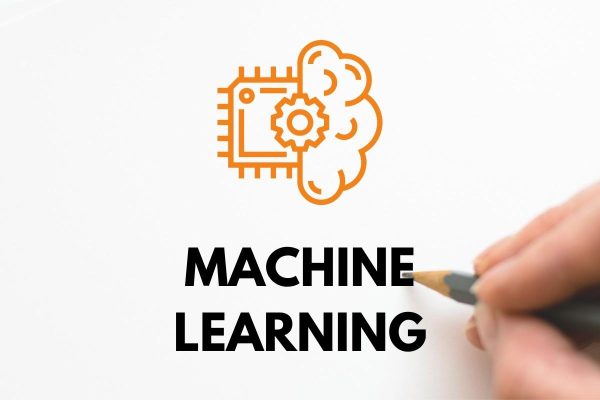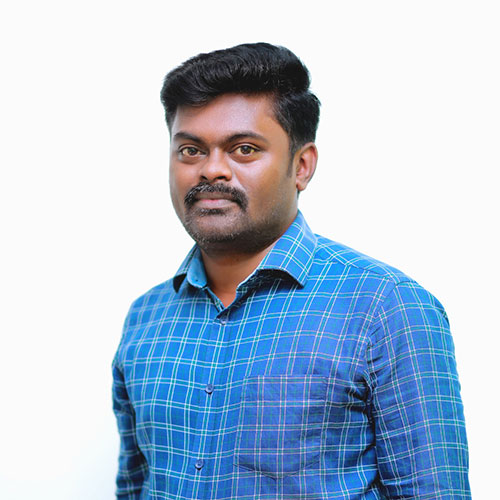You’re Looking For ?
We at Xplore IT Corp have been implementing various technology-motivated training programs that provide a cutting edge to the career of our students. With prolific trainers and thorough evaluations, our students are being carved the best in the field and remain the first choice for employers.
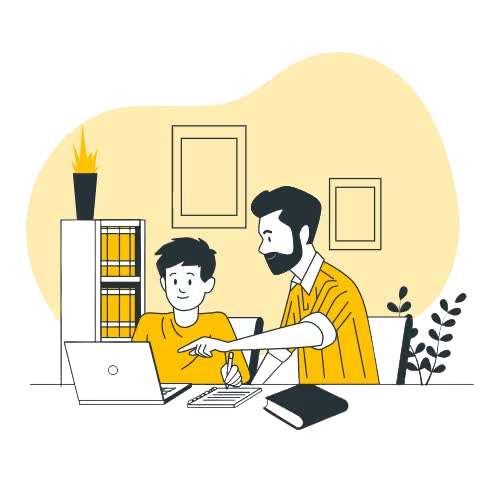
Best IT Training Center In Coimbatore

The leading provider of IT training, Xplore IT Corp. specializes in courses including software development, cybersecurity, and data science. Xplore IT Corp guarantees that students and organizations will gain applicable and useful skills through hands-on instruction with experienced educators. It is dedicated to promoting quality and serves as a trustworthy resource for high-quality IT education, training professionals to succeed in the changing tech industry. Discover new technical limits with the innovative training options offered by Xplore IT Corp. This is where your journey to advanced skills and career development starts.
Why Xplore IT Corp is the best training Center In Coimbatore
Wide Course Selection:
Xplore IT Corp provides a wide range of IT courses to ensure a thorough education
Experienced Trainers:
The instructors at Xplore IT Corp. are professionals with years of experience in various fields, offering real-world knowledge to the students.
Practical Learning:
Students work hands-on to apply their theoretical knowledge to practical skills with a focus on practical learning.
Modern Infrastructure and Technologies:
The institute offers the latest technologies that increase the best possible learning environment.
Industry-Ready Curriculum:
To better prepare students for job opportunities, Xplore IT Corp. improves its curriculum according with current industry standards.
Active Job Placement Support:
The institute goes beyond education, actively assisting students in finding job opportunities post-training.
OUR COURSES
PROGRAMS OFFERED
Xplore caters the finest catalogue of training programs for the students who wish to acquire high quality and cost-effective training which flavours an unique experience to the students.
Professionals
Dream Team
“Team Work” makes the “Dream Work” and the pillars of Xplore IT Corp are on the display beneath, Connect with them to know the massive Skills they possess.
What we do
Our Services
Xplore IT Corp specializes in providing state-of-the-art technical training on all popular IT/ITES technologies.in addition we offer several other services which we consider ourselves to be the best in the business.
01.
Classroom
There is a widespread digital transformation happening across industry sectors through emerging technologies in Virtualization, Automation, AI, IoT, and more. Get your tech arsenal sharpened here with Xplore IT Corp in our classroom to propel high in this competitive market. With a staff: student ratio of 6:1, individual attention to each and every student is the primary focus of in-classroom training.
Our in-house resource pool is proficient with the latest technologies and we guarantee to make each candidate placement ready. Be an edge out over the others by enrolling yourself into the classroom training of Xplore IT Corp.

02.
Techskill
02.
Techskill
The future is here. Move along faster with the advancement in technologies happening in a blink of an eye. A technical skill along with your academics can make you stand out of the crowd and get an extra mileage towards the doors of your career. Our tech experts would cater the in-demand technologies to you at your campus.
We are committed to training you to match the requirements of the industry and carve you in such a way that you are cent percent placement ready and waiting to grab a suitable opportunity. Supports such as internships, Self made projects, and Startup support will be provided seamlessly.
03.
Fly-Me-A-Trainer
Up-skill, Re-Skill, Crosskill, Expert-skill your workforce? We Xplore IT Corp are experts in that. We have the most talented tech team to provide both technical and non-technical IT training for both individuals and enterprise teams. With reskilling taking precedence as a key strategic business objective to ensure continuous learning for the workforce, it is critical for enterprises to provide corporate training programs on the latest technologies and frameworks.
With teams spread across the globe, different individuals have different learning needs, and Xplore IT Corp Can be your training partner to deliver corporate training courses across various learning modes.
04.
At-Ease
04.
At-Ease
Learn at your ease being anywhere and anytime through our online training programs. Online training programs will be self-paced, interactive, and lending hands-on support by a virtual instructor. Online training is augmented in such a way to suit the abilities of the student.
This is the best solution for busy professionals who find it difficult to travel or dedicate time for classroom learning. Our virtual lab can give you access to use multiple software and tools. Recorded sessions can be useful for future references and a dedicated resource to clarify all your queries anytime with a smile.
05.
Train and Hire
Train and Hire is the popular and new hiring model of recruitment followed by top companies of any domain. This model is followed in order to save the time and the cost involved. Matching the matrix of company requirements and candidate skill sets is the objective.
Xplore IT Corp has a dedicated team to work for this Train and Hire. With a motto of providing opportunities to the deserving, the team is working predominantly focussing not only urban but rural as well. Maximum Companies with refined opportunities for the students will be the mission and vision.
06.
Techvantage
06.
Techvantage
We are a team of curious Web Designers who share a passion for creating Futuristic Websites that showcase brands in the best light. With a collaborative culture, a roster of talents, and a handful of techie freaks, Digital marketing, SEO, Web design is a wholesome Creative Community that’s endlessly interested in What’s Next in the field of Web Design & Web Development.
Quality, Time, Money. We know your priorities right. With our streamlined processes backed by a quick response team, we are committed to delivering top-quality services, on time and within budget on every single project that we undertake.
Students Trained
Institutions
Corporates
Years of Experience
ABOUT US
Who We Are
Xplore IT Corp is a 360° EdTech company a subsidiary of Xplore Intellects Pvt Ltd, that delivers a bouquet of programs with a hands-on understanding of diverse domains and platforms. With a focussed approach to producing experts with an all-around skill set in their respective domains, we are committed to imparting the finest of the finest training to the students. Xplore IT Corp is an eminent training provider dedicated to bridging the technological gap through implementation-centric learning programs designed by industry and subject matter experts.
Our Partners
OUR ACCREDITATIONS
Xplore IT Corp has collaborated with few international certifying bodies to add mileage to our students placement and career quotient
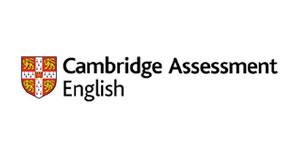

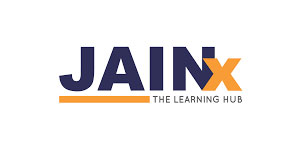

”
I have been working with a CMMI-level company. During the 2020 pandemic, I wanted to do a data science course and surfing and enquiring a lot finally Xplore IT Corp was my pick. Did the course and applied to a few companies. What more? Mark Zukerberg is my boss now. Upgrade your skills and go ahead, Choose training support like Xplore IT Corp.
Raj Pillai
”
If I have to thank someone for landing into my dream company that would be Xplore IT. JP was among the shortlisted companies in which I wanted to work. My technical skills imparted by the trainers out there at Xplore IT have made me fulfill my dream at the first shot itself. Feeling fabulous
Irine
”
I was a mechanical background student, I wanted to get into IT and thus I approached Xplore, the counselor there asked me to start with the basic level program so as to analyze vice versa if it would suit me. Fortunately all turned well. Got an offer with a startup, a post that upgraded my skill with Xplore regularly. Now I am in a senior position at Intel. Thank you for all the support provided.
Anish Josef
”
I did my embedded project with an aim of doing a project to get placed in a tier-one company. 120 hours of training and post that endless support for my project with all smiles on their face, wow I was impressed. As a result, my project was selected by DRDO and I have completed my internship there. Thank you all at Xplore.
Sri Hari
”
I did my Python programming here and I was completely trained more than what was in the syllabus. The practical part and the hacker rank training sessions were challenging and at the same time fun. I highly recommend Xplore for any technology-related programs.
Athulya
”
I thoroughly enjoyed every bit of the training here. My trainer was a very skilled person, any questions you ask from any technology he has an answer readymade. The supporting staffs were awesome. Commitments given to me were honored and I am super satisfied.
Jegganath
BLOG POSTS
Our Latest News
Stay connected with us to get all the technology updates which happens in nano seconds. We are a step ahead in updating ourselves with that.
GET IN TOUCH
Do you wish to write to us? Talk over a phone call? Visit us directly? We would be more than happy to support you in either means.
No:18, 2nd Floor, Rani Complex,
Kalingarayan Street, Ramnagar,
Behind Central Bus Stand,
Coimbatore,
Tamil Nadu- 641 009.
SKRA1, Mother Theresa Line,
KK Road, Kaloor,
Kochi – 682017.
90470 10807 / 90470 20807
Email us at info@xploreitcorp.com